A quick answer to a question someone asked me yesterday, which was “What Open Source or Linux publishing apps exist?” Before everyone pings me with how much they LOVE using TeX in emacs, the questioner really meant “What Open Source or Linux publishing apps exist, that can be used by mere mortals who are used to WYSIWYG tools like Pagemaker etc.”
The first app that jumps to mind is one called Scribus, not just because it’s totally free and open source, but also because it’s a great publishing tool and the most cross-platform tool I know of, supporting Linux, Mac, Windows, and some variants of OS/2.
Scribus has a fairly large and useful set of documentation (formal, other) various articles (1, 2, 3, and 4) and comparisons (1)with the usual proprietary desktop publishing applications. Visit the Scribus Wiki for much more information.
Another tool that is not either free or open source, but is cross-platform is Pagestream, available on Amiga(!?), Mac, Windows and Linux. You can see it’s features set, a comparison of it and other offerings, and the product documentation. Linux.com has a very comprehensive article explaining Pagestream here.
If you have other tools you like or use, put in a comment and I’ll look them over and include them with a credit to the contributor.
RossB



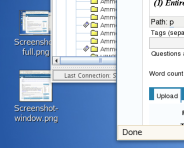
 now officially released and available. Here are some of the highlighted improvements and links to more info:
now officially released and available. Here are some of the highlighted improvements and links to more info: Virtualization (Xen 3.1, VirtualBox, KVM,…)
Virtualization (Xen 3.1, VirtualBox, KVM,…)






